-
 “ELIO” Trailer (2:17)
“ELIO” Trailer (2:17) -
 “CARL’S DATE” Short (7:48)
“CARL’S DATE” Short (7:48) -
 “ELEMENTAL” (1:41:21)
“ELEMENTAL” (1:41:21)
The following will be included with all 3D D-Cinema programs:



ELEMENTAL is 1.85 Flat.
The whole image is important to the story, so be sure you’re showing the entire 1.85 image, side-to-side and top-to-bottom, and that focus is sharp across the entire picture. Your theater sound system should be tuned to 85dB (C-weighted) on all screen channels using pink noise. The correct fader setting on Dolby systems is 7.
Disney·Pixar continues the use of Dolby 5.1, 7.1 & Dolby Atmos.
The CARL’S DATE short and ELEMENTAL feature will be supplied together in a single D-Cinema Package. The trailer will be a separate D-Cinema Package.
Be sure you have enough room on your server before ingesting.
While 3D provides an experience to your audiences that they can’t get anywhere else, it requires special attention to provide them with the best possible 3D experience.
KDMs are valid Wednesday, June 14, 2023 at 12:01 AM. New KDMs will be delivered weekly thereafter.
The most frequent reason for a missed show is failure to load the KDM when it arrives. Load your KDM immediately upon receipt. Do not wait until Friday morning just before show time.
Load your content and KDM (KDMs are server specific) for ELEMENTAL on all the servers in your theater. That way, you’ll have the flexibility to move the audience to another digital 3D auditorium, if needed.
If you are running from a doremi server, doremi suggests running the Disk Cleanup routine to free up available space:
When you open up the Ingest application (or when you plug in the drive and the Ingest application opens) confirm that you have enough free space to ingest the whole package. If not, go into Cinelister to delete content and then repeat the Cleanup routine if necessary.
REPLACEMENT DRIVES/KDMs: (877) 272-3870 This line is staffed 24 hours a day, 7 days a week. This service is provided by Deluxe Entertainment Services.
The light level specification for ELEMENTAL is 6 foot-Lamberts, measuring white light through the 3D display system. The acceptable range is 4.5fL to 7fL.
Follow these guidelines closely:
The format for this release is FLAT (3996x2160). The supplied hard drive includes a special Framing Chart. You will find it under the file name: DisneyDigital_DLX-51_3D-FramingChart_C-185_EN-XX_INT_51-HI-VI_2K_DI_20211215_DLX_SMPTE_OV
It is mandatory that your projector is set to FLAT 1.85 (3996x2160).
The color bar is provided to ensure you are in the proper color space. If the color hues do not match closely, then you are not in the right color space. Please contact your system integrator to correct the issue.
A common problem in 3D cinema presentations is reversing of the left and right eye views. The Framing Chart should also be used to check the phase. While wearing the 3D glasses, you should be able to read the word “Left” only through your left eye. If not, and you are a RealD site, you need to flip the switch on the back of the RealD control box and recheck the 3D picture again using the glasses. If you do not have a RealD 3D system, please contact your system integrator.
In addition to picture alignment, the chart also contains audio test signals. The audio test signals are provided to make sure your theater auditorium sound system is working properly. A test signal will appear in each speaker separately. This will help make sure that each sound channel is working properly. Daily use of the Framing Chart will help ensure that all your guests see ELEMENTAL the way it was meant to be seen!
ELEMENTAL is available in Dolby ATMOS, Dolby 7.1 and Dolby 5.1.
A special framing chart for 7.1 audio is supplied on the drive under the file name: DisneyDigital_DLX-71_3D-FramingChart_C-185_EN-XX_INT_71-HI-VI_2K_DI_20211216_DLX_SMPTE_OV
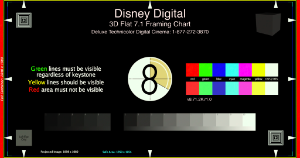

Use the appropriate chart to set up and test audio in your auditorium.